3.3.1. TRIGGER Command
The TRIGGER command allows to set and read the trigger configuration.
The trigger events can be configured in the following ways:
OFF: Trigger input is ignored, the trigger event is not detected
POS: The trigger event is detected at the positive edge of the trigger input signal
NEG: The trigger event is detected at the negative edge of the trigger input signal
BOTH: The trigger event is detected at both edges (positive + negative) of the trigger input signal
LOW: The trigger event is detected when the trigger input signal is low (acts as a “gate signal”)
HIGH: The trigger event is detected when the trigger input signal is high (acts as a “gate signal”)
The trigger functionality is also related to the Update Mode (see UPMODE Command).
When a trigger event is detected, the device performs the following actions:
Update mode |
Action @ Trigger Event |
|---|---|
NORMAL |
Last setpoint or ramp is applied |
WAVE |
The action of the waveform depends on the Waveform Trigger configuration - see WAVE Command |
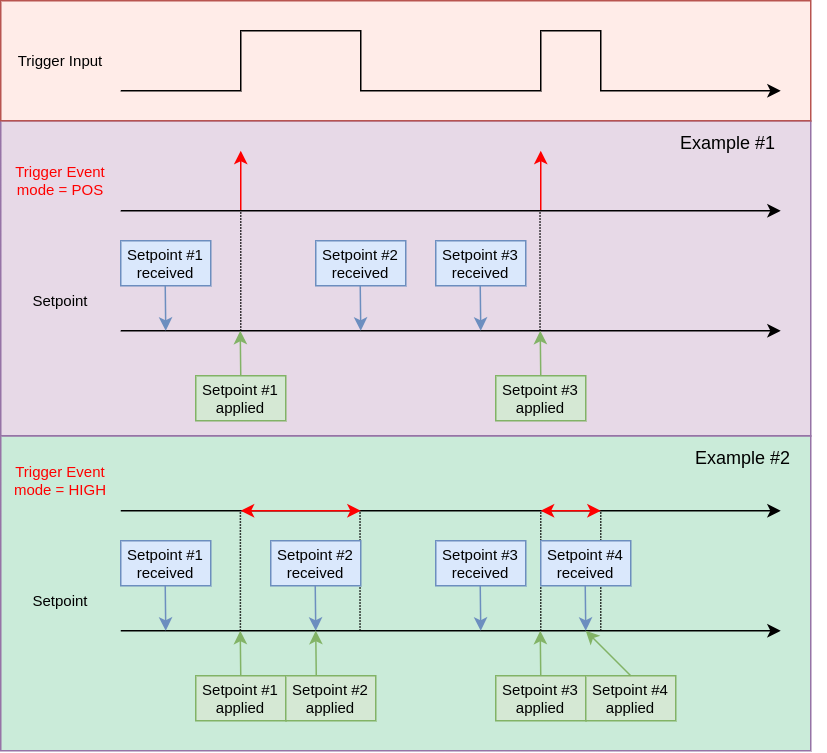
Command Format:
R/W |
Command |
Response |
Description |
|---|---|---|---|
R |
TRIGGER:MODE:? |
#TRIGGER:MODE:<trig_mode> |
Read the used trigger mode |
W |
TRIGGER:MODE:<trig_mode> |
#AK / #NAK |
Set the trigger mode |
R |
TRIGGER:LEVEL:? |
#TRIGGER:LEVEL:<trig_level> |
Read the detected trigger level of the trigger input signal (only for debug) |
Parameter(s):
<trig_mode> |
Description |
|---|---|
OFF |
Trigger functionality is disabled |
POS |
Trigger functionality is enabled - Trigger event is detected at the positive edge of the trigger signal |
NEG |
Trigger functionality is enabled - Trigger event is detected at the negative edge of the trigger signal |
BOTH |
Trigger functionality is enabled - Trigger event is detected at both edges of the trigger signal |
LOW |
Trigger functionality is enabled - Trigger event is detected when the trigger signal is low |
HIGH |
Trigger functionality is enabled - Trigger event is detected when the trigger signal is high |
<trig_level> |
Description |
|---|---|
LOW |
Trigger level is low |
HIGH |
Trigger level is high |
Example(s):
TRIGGER:MODE:POS
#AK
TRIGGER:MODE:?
#TRIGGER:POS
TRIGGER:LEVEL:?
#TRIGGER:LEVEL:HIGH